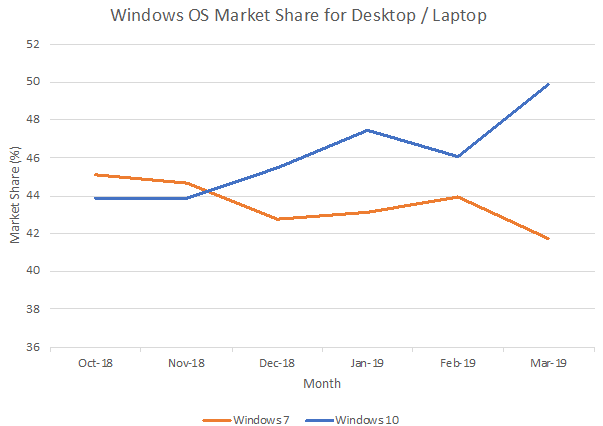What does end of support mean?
‘End of support’ means that Microsoft will not be providing security updates or support for Windows 7 after January 14, 2020.
Microsoft actually ended ‘Mainstream Support’ for Windows 7 in January 2015 (Microsoft typically provides Mainstream Support for its OSs for five years). Mainstream Support includes new features and updates – as well as patches and security fixes. This means that since 2015, Windows 7 hasn’t received any new enhancements or features and considering how rapidly technology is evolving, means it is now outdated.
Once the period of Mainstream Support comes to an end, Microsoft products will usually enter an ‘Extended Support’ period where it is still updated with bug fixes and patched for security. This is the phase that Windows 7 is currently in—which will be ending in January 2020.
You can continue to use Windows 7 following its retirement, but the PCs will be highly vulnerable to security threats. This is not an acceptable approach for businesses and puts a serious weak link in your security.
Extended Security Updates
If your organisation is using Windows 7 Professional and Windows 7 Enterprise, you can buy yourself some more time. Extended Security Updates (ESUs) are available to purchase to protect on-premise servers and desktops. These ESUs will last for three years until January 2023.
While this will buy you a little more time, it simply delays the inevitable and also means that you miss out on the latest improves that Microsoft have been making since 2015, which are now in Windows 10.
Risks of using an unsupported OS
If you decide to continue using Windows 7 at the end of extended support, you will be leaving your business extremely vulnerable to malicious threats.
Because the OS will no longer receive security patches from Microsoft, hackers will be able to find vulnerabilities and exploit them freely. Given the number of PCs predicted to still be running off Windows 7 at the cut-off date and beyond, hackers are likely to see this as a golden opportunity to take advantage of.