Updated September 2019
Insights
Why now is the time to adopt Microsoft Azure Reserved Instances
What is an Azure Reserved Instance?
An Azure Reserved Instance (RI) is a dedicated Virtual Machine (VM) on Microsoft’s Azure public cloud, that has been reserved for use by whoever is paying the subscription – an example of ‘Infrastructure as a Service’ (IaaS). Businesses can purchase RIs for either 12 or 36-month terms, with the flexibility of paying either upfront at the time of purchase, or each month for the length of the term at no additional cost.
Why should I consider Azure Reserved Instances?
Quite simply, a reserved instance on Azure is likely to be a more cost-effective solution than running your servers on-premise. The cost of running virtual machines (VMs) in Azure with a 1 or 3-year Reserved Instance (RI), can cut costs by up to 80% in comparison to pay-as-you-go Azure VMs. While the pay-as-you-go service for Azure VMs can be expensive, the cost reductions associated with RIs make this solution comparable to running your servers on-premise. For a comparable cost to running your servers on-premise, you get some very significant benefits from moving infrastructure to the cloud:
- Remove the requirement for hardware maintenance and save time and effort. Once you are running your VMs in Azure, Microsoft do the maintenance for you. With huge redundancy built-in, enjoy peace of mind.
- Gain enterprise-class security with Azure and protect your data from cyber-attacks such as DDoS. Cloud security provides a level of security that few companies could afford or manage internally.
- Get access to a huge range of features that come with your Azure RI.
Other cloud models worth considering
While IaaS has its benefits for certain scenarios, we prefer to explore other options first.
Software as a Service (SaaS)
SaaS is our preferred approach where possible due it’s affordability, reliability and flexibility; Microsoft also handle everything, allowing you to focus on doing work (see the Azure models diagram below). Many pieces of software are now available on subscriptions, run directly from Azure. For example, rather than move old legacy servers and software to the cloud (IaaS), you may just be able to take out a subscription for the latest version of the software and simply migrate your old business data over. With SaaS, the software is typically affordable (including all costs of regular updates, maintenance and customer support), quick to deploy and doesn’t require any infrastructure. Typically, you will also benefit from very high levels of uptime, security and backup/recovery features.
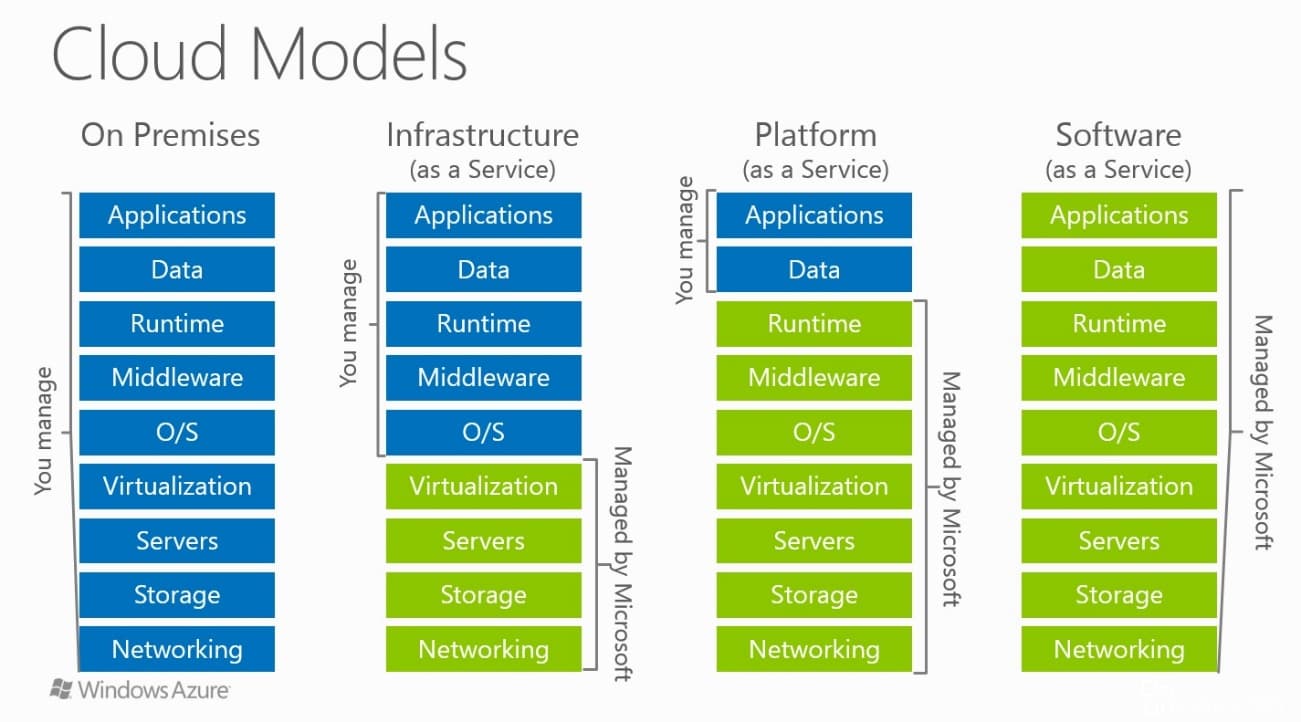
Platform as a Service (PaaS)
Rather than building applications and services on your on-premise servers, PaaS allows you to build these applications and services directly in the cloud. The flexibility of PaaS services means that you can choose the features you want and those you don’t.
Infrastructure as a Service (IaaS)
As we’ve already covered, IaaS allows you to migrate your servers to the cloud and use VMs in Azure either on a Reserved Instance or PAYG basis. While we usually prefer to opt for SaaS and PaaS where possible, there are instances where IaaS is your best option. For example, it would be advisable to opt for IaaS if you are running legacy software that isn’t available as SaaS due to its age. In this instance, migrating the server to the cloud with Azure Reserved Instances would likely be the optimal solution.
Thinking about moving to the cloud?
There’s never been a better time to take advantage of the benefits of the cloud. Get in touch today to discuss the ways in which might be able to assist you on your cloud journey.