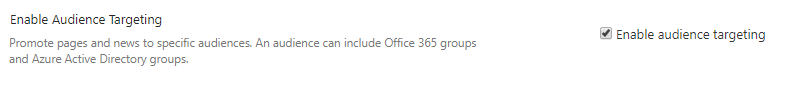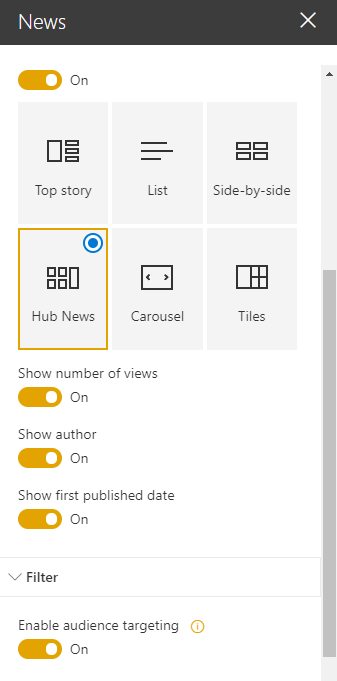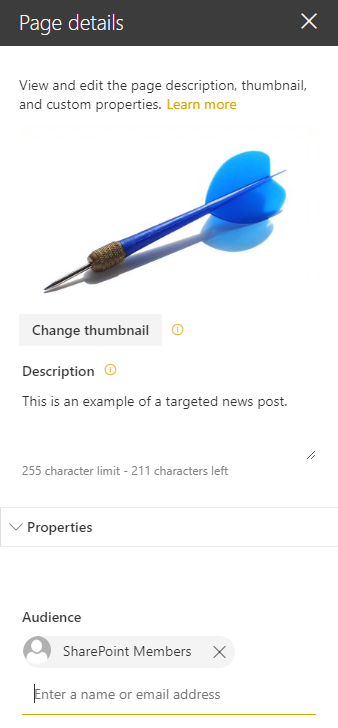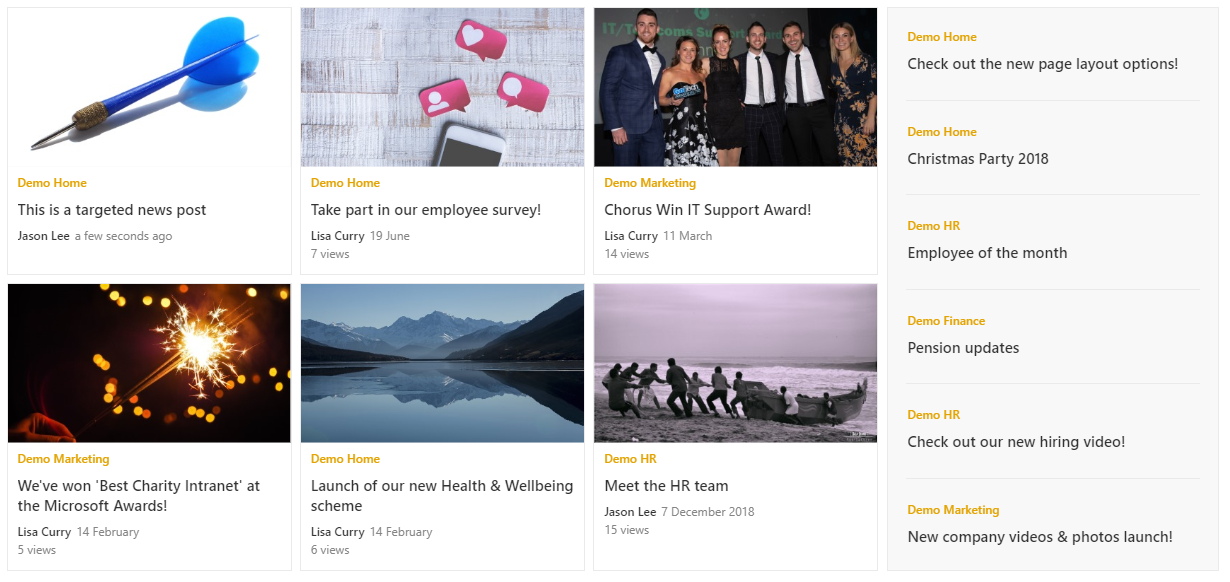Microsoft are regularly adding new features and functionality to SharePoint Online. With the new modern SharePoint experience, there is a great focus on enhancing end user experience and modernising the content editing experience for staff that publish pages, news posts, document libraries and more.
One of the recent announcements, was the launch of news targeting for SharePoint. Previously a complex scenario for such a frequently requested feature of an intranet, Microsoft have now released a modern news targeting experience that allows editors to easily choose who sees specific news posts.