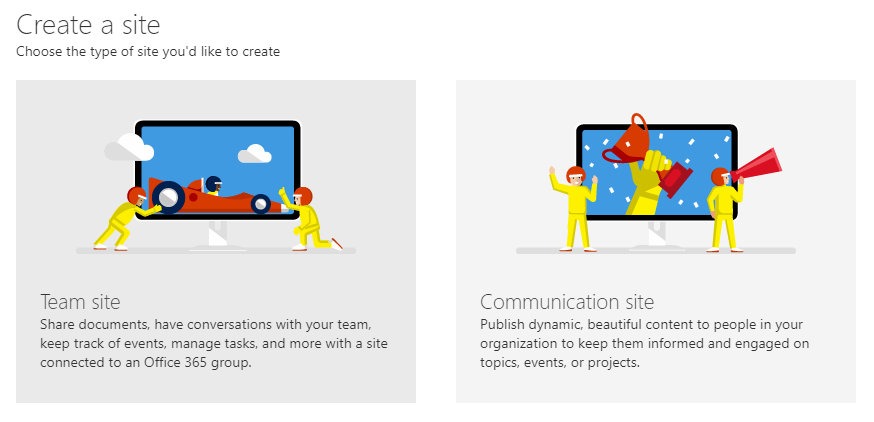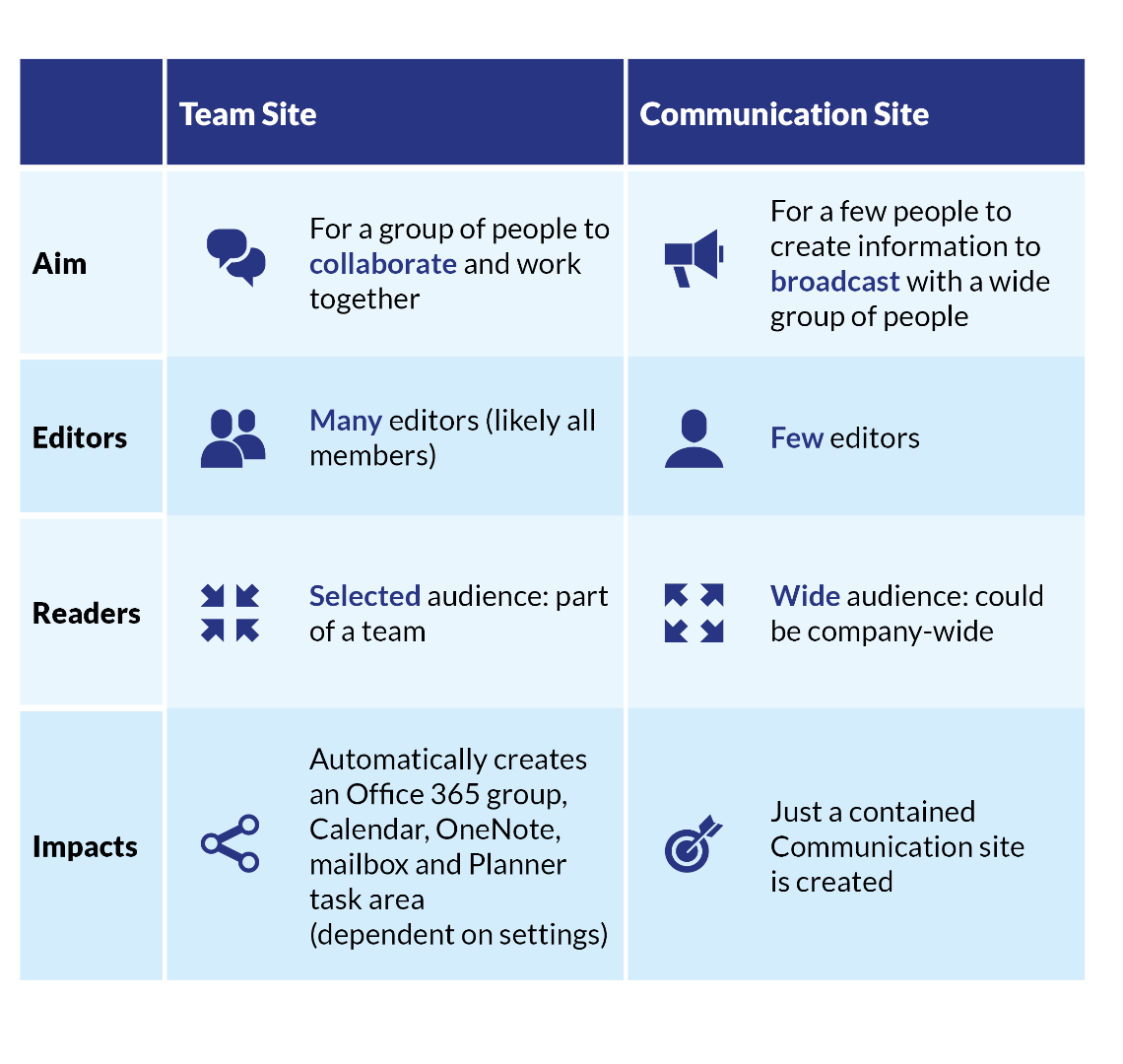Very recently, Microsoft made ‘Communication sites’ generally available for SharePoint Online or Office 365 users.
Now, when creating a new site in SharePoint you have the option to choose between a traditional Team site or a new Communication site.
As with the launch of any new feature or update, it can take a little while to understand the change. While you may be tempted to stick to the Team sites that you are used to, the Communication sites are a fantastic and easy new way of create engaging content on SharePoint.