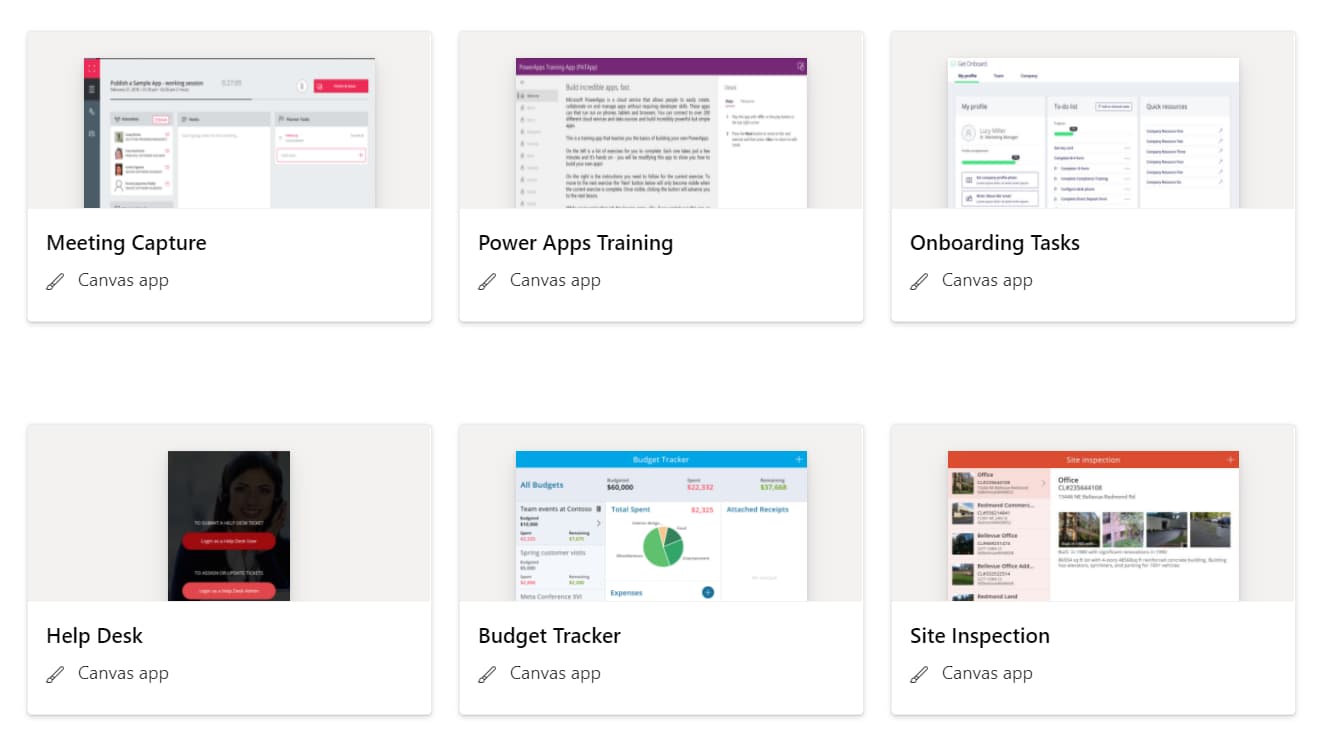PowerApps is a solution from Microsoft that allows non-developers to quickly and easily create custom apps
Since its launch just over five years ago, Microsoft have continued to develop its Power Platform – which includes PowerApps, along with Power Automate and Power BI.
These solutions have been built to help people and organisations get more value and insights from their data using ‘no-code low-code’ methods to open up the possibilities to less technical users. PowerApps ties closely with other core Microsoft services, such as Dynamics 365, Azure and Microsoft 365, but also connects to third-party services, such as Salesforce, Twitter and many more.
The benefits of using PowerApps includes reducing costs to develop apps, improving employee productivity and strong return on investment. According to Forrester Consulting “the average cost to develop an application is 74% less with PowerApps”. Now, its worth being aware that is a limitation to the capabilities of PowerApps and more complex or sophisticated apps will require custom development, however PowerApps opens up many new possibilities to users to create apps that deliver fast value.